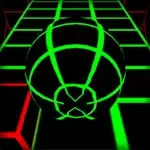Minecraft Unblocked Online
What Is Minecraft Unblocked Online?
Minecraft unblocked online a free version of Minecraft that is completely online that runs your browser without any downloads! This is Minecraft 1.5.2 running on EaglerCraft. EaglerCraft is real Minecraft 1.5.2 that you can play in any regular web browser. That includes school Chromebooks, it works on all Chromebooks. You can join real Minecraft 1.5.2 servers with it through a custom server based on Bungeecord. This is a completely unblocked version of Minecraft with no download!
The Main Objectives Of Minecraft Unblocked
In Minecraft unblocked, there are a few main objectives for the game. First, you have to adjust the settings in-game to avoid lag. Second, you have to get wood and food. This will help you get tools to fight and to keep your hunger levels at a good level. Third, you might want to build a house to put your items in. You could also make a bed and sleep it in so when you die you respawn in a safe place. Fourth, you should gain iron tools and a bucket to go to the nether. The nether will help you gain the necessary resources for the end. In the nether, you need blaze rods to make blaze powder for the ender eyes. Then, you need to go and get 8 normal ender eyes and combine these eyes with the blaze powder to make ender eyes. This will lead you into the direction of the end portal. Once you get there, if you place the ender eyes correctly, you should be able to enter the end. Once you are in the end, first you have to destroy all of the end crystals before fighting the dragon. Once that is complete, then you can start to fight the ender dragon. once you have beat the ender dragon, you can enter the portal in the middle of the map and beat the game.
The History Of Minecraft Unblocked
Minecraft unblocked has had a large history of events since its first release online. To play Minecraft unblocked, first, you had to be able to play Minecraft online. This was possible for a while using “freeminecraft.org”. This was then shut down due to copyright issues. For a while, the only unblocked version of Minecraft online was Paper Minecraft, which you can play here, which was made by Griffpatch on the Scratch platform. This is a 2D version of Minecraft that is single-player. Recently, EaglerCraft and other versions of Minecraft 1.5.2 have come out making real Minecraft playable in the browser once again. Currently, Minecraft unblocked works without a Minecraft account. This will soon be fixed in the new update. The new update will require you to login into your Minecraft account to play the game to avoid legal issues.
Tips And Tricks For Minecraft Unblocked
After playing Minecraft unblocked for many years, I have come up with some great tips and tricks that you can use while playing to improve your skill. First, once you load in, I would recommend instantly killing a few cows and getting stone tools. This will help you progress much faster. Next, I would recommend making a small house with a chest to store your items and a bed to sleep through the night (the bed also sets your spawn point). Then, I would get some iron armor, an iron bucket, and some tools. This will protect you. After that, I would advise using the bucket to get to the nether. You can learn how to do that by visiting this link. After that, I would get 12 normal ender eyes just in case a few break when you get to the portal. Lastly, I would recommend always having a 64 stack of some type of food.
The Servers Of EaglerCraft
Classwork.cc does not have their own server in EaglerCraft. Classwork.cc has a list of the most popular EaglerCraft servers so that users of our website can easily play and enjoy Minecraft without any issues. Currently, Minecraft requires no login, but that will be changed in the near future to avoid legal troubles/issues.
Other Arcade/Casual Games On This Website
There are many great arcade/casual games on this website. The top three arcade games on this website are Slope, Friday Night Funkin’, and Krunker.io. The top three general casual games on this website are Tunnel Rush, Fireboy And Watergirl, and Run 3. To see a list of all of the arcade games on this website, please see this page.